Major updates to the Facebook Chat Plugin for business websites allow it to be used by people who aren’t logged into Facebook.
This will let businesses reach more customers through their website than before.
In addition, brand new design for the plugin is said to make conversations easier and more intuitive.
Installing Facebook Chat Plugin
Businesses with a Facebook Page can install the free Chat Plugin on their website with just a few clicks in Facebook Page settings:
- On your Page, click Settings and select Messaging.
- Scroll down to Add Messenger to Your Website, click Get Started.
- Customize the plugin with a greeting message, response time, and theme color.
- Enter the website domain you’d like to add Messenger to.
- Facebook will automatically generate a code that you can copy/paste to your webpage.
The plugin can also be installed via Facebook’s partners WooCommerce, ManyChat, and Caravan.
If you’re considering whether to install the plugin or not, here’s a testimonial from a business that used it to triple their sales.
Ryan Pamplin, CEO of BlendJet, says customers who engage via the Facebook Chat Plugin are more likely to make a purchase:


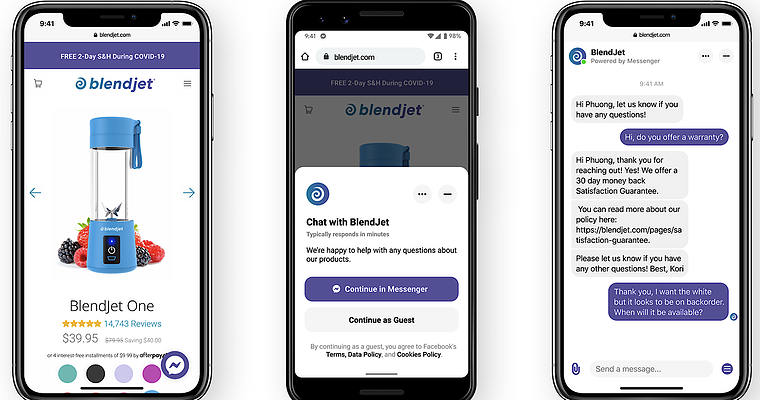







No comments:
Post a Comment